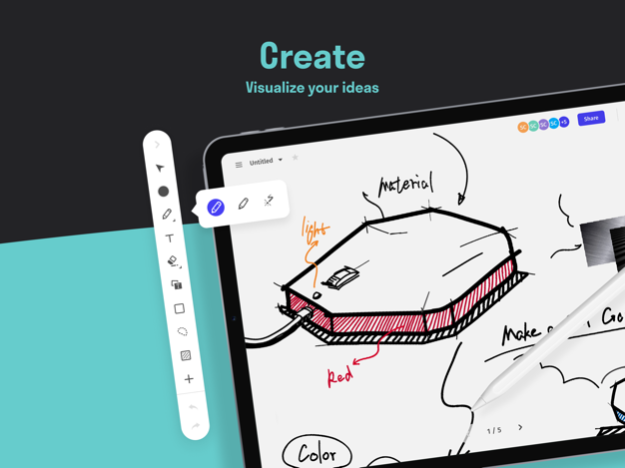Vibe Canvas 1.2.4
Continue to app
Free Version
Publisher Description
Vibe’s interactive digital whiteboard empowers your team to collaborate, innovate, and ideate. Create boards to write, sketch and draw, and have others join in real-time.
Vibe’s interactive digital whiteboard software empowers your team to collaborate, innovate, and ideate like never before.
Create boards to write and draw, and have others join in real-time. You’ll get all of the benefits of a physical whiteboard, complete with sticky notes. With Vibe’s collaboration features, you can engage with people in other locations, join and access boards in real-time, move images and text, and annotate pdfs and presentations. As you work, boards are automatically saved to your Vibe account, so you can easily pick up where you left off.
**Vibe has full functionality on iPad and is view-only on iPhone**. The Vibe app is fully compatible with the Vibe board, a 55" 4k touchscreen smartboard for offices, classrooms, and homes.
Features:
• Write and sketch on an infinite canvas
• Change pen size and color to get your point across
• Create moveable sticky-notes for annotations and brainstorming
• Join and share boards to collaborate with others in real-time
• Export boards to PDF to share with colleagues and friends
• Import images or PDF documents into the canvas for easy annotation
• Call attention to presentations with the highlighter and laser pointer tool
• Quick sign-in via QR code scanner for your Vibe board hardware
Ideal for businesses, home offices, schools and classrooms, with Vibe you have the freedom to communicate and create interactively. Whether you’re building a project alongside your team members, conducting a brainstorming or training session, or presenting in a client meeting, Vibe’s collaboration software makes it easy to share ideas.
Vibe is collaboration software for however you work, create, brainstorm, ideate, connect, and share - check out our website for more info: https://vibe.us.
Dec 7, 2023
Version 1.2.4
1. Section: With the new Section feature, you can bundle various objects together within a designated section for improved organization and streamlined navigation.
2. Rich Format Text support for Textfield: Canvas text box now boasts rich text format capabilities. This allows you to modify the font style, color, alignment, bold or italic within a singular text field. Get your content to look precisely how you want it.
About Vibe Canvas
Vibe Canvas is a free app for iOS published in the Office Suites & Tools list of apps, part of Business.
The company that develops Vibe Canvas is Vibe Inc. (U.S.). The latest version released by its developer is 1.2.4.
To install Vibe Canvas on your iOS device, just click the green Continue To App button above to start the installation process. The app is listed on our website since 2023-12-07 and was downloaded 1 times. We have already checked if the download link is safe, however for your own protection we recommend that you scan the downloaded app with your antivirus. Your antivirus may detect the Vibe Canvas as malware if the download link is broken.
How to install Vibe Canvas on your iOS device:
- Click on the Continue To App button on our website. This will redirect you to the App Store.
- Once the Vibe Canvas is shown in the iTunes listing of your iOS device, you can start its download and installation. Tap on the GET button to the right of the app to start downloading it.
- If you are not logged-in the iOS appstore app, you'll be prompted for your your Apple ID and/or password.
- After Vibe Canvas is downloaded, you'll see an INSTALL button to the right. Tap on it to start the actual installation of the iOS app.
- Once installation is finished you can tap on the OPEN button to start it. Its icon will also be added to your device home screen.